728x90
반응형

💡RelativeLayout
◾ LinearLayout일 때의 배치
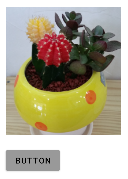
◾ RelativeLayout일 때의 배치

◾ RelativeLayout의 layout_alignParentBottom,layout_alignParentRight 속성으로 버튼 위치를 변경한다.

📝example03.xml
<?xml version="1.0" encoding="utf-8"?>
<RelativeLayout xmlns:android="http://schemas.android.com/apk/res/android"
android:layout_width="match_parent"
android:layout_height="match_parent"
android:orientation="vertical">
<ImageView
android:layout_width="wrap_content"
android:layout_height="wrap_content"
android:src="@drawable/flower"
android:layout_margin="20dp"
/>
<Button
android:layout_width="wrap_content"
android:layout_height="wrap_content"
android:text="BUTTON"
android:layout_marginLeft="20dp"
android:layout_alignParentBottom="true"
android:layout_alignParentRight="true"
android:backgroundTint="@color/grey"
android:textColor="@color/black"
/>
</RelativeLayout>📃RelativeLayout 배치 연습

📝test4.xml
<?xml version="1.0" encoding="utf-8"?>
<RelativeLayout xmlns:android="http://schemas.android.com/apk/res/android"
android:layout_width="match_parent"
android:layout_height="match_parent"
android:padding="20dp">
<TextView
android:layout_width="wrap_content"
android:layout_height="wrap_content"
android:text="텍스트 1"
android:background="#607EAA"
android:textSize="30dp"
android:padding="10dp"/>
<TextView
android:layout_width="wrap_content"
android:layout_height="wrap_content"
android:text="텍스트 2"
android:layout_alignParentRight="true"
android:background="#607EAA"
android:textSize="30dp"
android:padding="10dp"/>
<TextView
android:layout_width="wrap_content"
android:layout_height="wrap_content"
android:layout_centerInParent="true"
android:text="텍스트 3"
android:background="#607EAA"
android:textSize="30dp"
android:padding="10dp"/>
<TextView
android:layout_width="wrap_content"
android:layout_height="wrap_content"
android:layout_alignParentBottom="true"
android:text="텍스트 4"
android:background="#607EAA"
android:textSize="30dp"
android:padding="10dp"/>
<TextView
android:layout_width="wrap_content"
android:layout_height="wrap_content"
android:text="텍스트 5"
android:layout_alignParentBottom="true"
android:layout_alignParentRight="true"
android:background="#607EAA"
android:textSize="30dp"
android:padding="10dp"/>
</RelativeLayout>📃렐러티브레이아웃 - 입력 폼 만들기
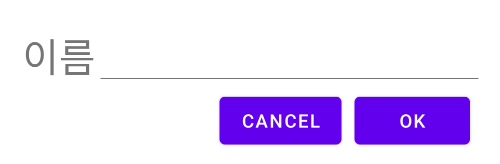
💁♀️내가 작성한 코드
📝test6.xml
<?xml version="1.0" encoding="utf-8"?>
<RelativeLayout xmlns:android="http://schemas.android.com/apk/res/android"
android:layout_width="match_parent"
android:layout_height="match_parent"
android:padding="30dp">
<TextView
android:layout_width="wrap_content"
android:layout_height="wrap_content"
android:text="이름"
android:textSize="30dp"
android:id="@+id/tv1"
/>
<EditText
android:layout_width="match_parent"
android:layout_height="wrap_content"
android:layout_toRightOf="@id/tv1"
android:id="@+id/et1"
/>
<Button
android:layout_width="wrap_content"
android:layout_height="wrap_content"
android:text="CANCEL"
android:id="@+id/btn1"
android:layout_below="@id/et1"
android:layout_marginRight="10dp"
android:layout_marginLeft="150dp"
/>
<Button
android:layout_width="wrap_content"
android:layout_height="wrap_content"
android:text="OK"
android:id="@+id/btn2"
android:layout_below="@id/et1"
android:layout_toRightOf="@id/btn1"
/>
</RelativeLayout>💁♀️답안

<?xml version="1.0" encoding="utf-8"?>
<RelativeLayout xmlns:android="http://schemas.android.com/apk/res/android"
android:layout_width="match_parent"
android:layout_height="match_parent"
android:padding="30dp">
<TextView
android:id="@+id/tv_name"
android:layout_width="wrap_content"
android:layout_height="wrap_content"
android:text="이름"
android:textSize="30dp" />
<EditText
android:id="@+id/et_input"
android:layout_width="match_parent"
android:layout_height="wrap_content"
android:layout_alignBaseline="@id/tv_name"
android:layout_toRightOf="@id/tv_name" />
<Button
android:id="@+id/btn_ok"
android:layout_width="wrap_content"
android:layout_height="wrap_content"
android:layout_alignParentRight="true"
android:layout_below="@id/et_input"
android:text="OK"
/>
<Button
android:layout_width="wrap_content"
android:layout_height="wrap_content"
android:layout_below="@id/et_input"
android:layout_toLeftOf="@id/btn_ok"
android:layout_marginRight="10dp"
android:text="CANCEL" />
</RelativeLayout>◾ alignBaseline : 텍스트의 기준선을 맞춘다.

728x90
반응형
'App > Android Studio' 카테고리의 다른 글
| Android Studio - 구구단 레이아웃 만들기 (0) | 2022.08.02 |
|---|---|
| Android Studio - GridLayout (0) | 2022.08.02 |
| Android Studio - LinearLayout (0) | 2022.08.02 |
| Android Studio - xml과 자바 (0) | 2022.08.02 |
| Android Studio - 애뮬레이터 설치 및 Button 태그 (0) | 2022.08.01 |





댓글