728x90
반응형
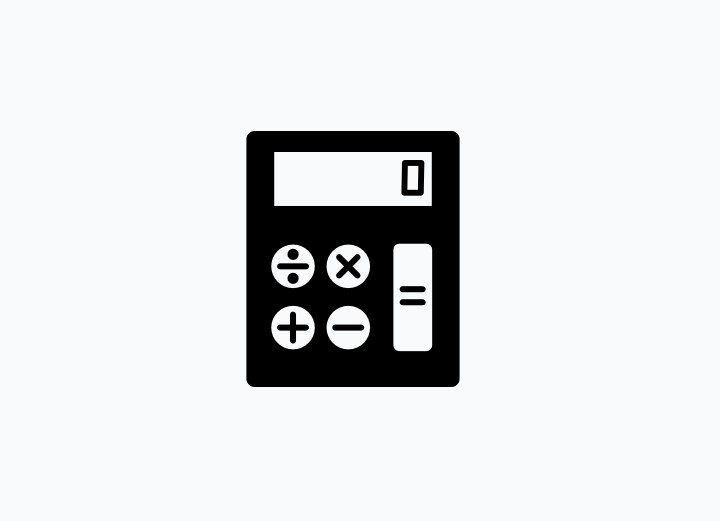
처음으로 팀끼리 프로젝트를 진행해 보았습니다!!!😀
미완성인점 양해 부탁드립니다😓
👬팀원
💬 ActionListener 기능 구현
◾ 황호연(팀장)
◾ 한은진
◾ 이수빈
💬 UI 구현
◾ 이재범
◾ 이동근
◾ 김지연(본인)
🕝 개발 기간
◾ 2022.07.01 ~ 2022.07.01 (1일 단기 프로젝트)
💾 소스코드
2022-07-01 업로드
📂 calculate 패키지
📝 Calculate 클래스
package calculate;
import java.awt.Color;
import java.awt.Container;
import java.awt.Dimension;
import java.awt.Font;
import java.awt.event.ActionEvent;
import java.awt.event.ActionListener;
import javax.swing.ImageIcon;
import javax.swing.JButton;
import javax.swing.JFrame;
import javax.swing.JLabel;
import javax.swing.JTextField;
public class Calculator extends JFrame {
final int MAX_BTN = 20;
final int SQUARE = 4;
final int x = 35;
final int y = 100;
final int width = 80;
final int height = 80;
final int location = 80;
int number1 = 0;
int number2 = 0;
int to1 = 0;
int to2 = 0;
String number01 = "0";
String number02 = "0";
String rel = "";
String text_num = "";
JButton[][] btn = new JButton[SQUARE + 1][SQUARE]; // 버튼
String[] number = { "←", "CE", "C", "/", "7", "8", "9", "*", "4", "5", "6", "-", "1", "2", "3", "+", "+/-", "0",
".", "=" }; // 버튼 안의 문자
JTextField text = new JTextField();
public Calculator() {
// 창의 제목, 사이즈, 보이기 여부 등을 지정해줌
setTitle("계산기");
// 화면의 가운데에 띄움
setLocationRelativeTo(null);
// 사이즈조절 불가능
setResizable(false);
// 창을 닫을 때 실행 중인 프로그램도 같이 종료되도록 함
setDefaultCloseOperation(JFrame.EXIT_ON_CLOSE);
Container pane = getContentPane();
// 배치관리자 제거
pane.setLayout(null);
setSize(400, 550);
pane.setBackground(Color.DARK_GRAY);
text.setEditable(false);
text.setBackground(new Color(234,234,234));
text.setBounds(x, y - 90, width * 4, height);
text.setFont(new Font("휴먼둥근헤드라인", Font.BOLD, 25));
pane.add(text);
// k라는 변수를 하나 만들어서, btn배열의 0~19 인덱스에 모두 접근할 수 있도록 한다.
int k = 0;
for (int i = 0; i < SQUARE + 1; i++) {
for (int j = 0; j < SQUARE; j++) {
// 인덱스에 k++를 해서 btn배열의 0~19에 모두 접근하여 값을 넣을 수 있도록 한다.
// btn[i][j] = new JButton(number[k++] + "");
btn[i][j] = new JButton(number[k++]);
btn[i][j].setBounds(x + (location * j), y + (location * i), width, height);
btn[i][j].setFont(new Font("휴먼둥근헤드라인", Font.BOLD, 25));
btn[i][j].setBackground(Color.WHITE);
if (j == 3) {
btn[i][3].setForeground(Color.BLUE);
}
btn[i][j].addActionListener(new MyActionListener());
pane.add(btn[i][j]);
}
if (i < 3) {
btn[0][i].setForeground(Color.RED);
}
}
ImageIcon image = new ImageIcon("image/0.png");
JLabel jLabel = new JLabel(image);
btn[4][0].setForeground(Color.BLUE);
btn[4][0].setPreferredSize(new Dimension(30, 30)); // 버튼 크기 지정
btn[4][0].add(jLabel);
setVisible(true);
}
public static void main(String[] args) {
new Calculator();
}
private class MyActionListener implements ActionListener {
@Override
public void actionPerformed(ActionEvent e) {
if (to2 == 0 && rel.equals("")) {
if (e.getActionCommand() == "1") {
number01 += "1";
System.out.print("1");
text_num += "1";
text.setText(text_num);
} else if (e.getActionCommand() == "2") {
number01 += "2";
System.out.print("2");
text_num += "2";
text.setText(text_num);
} else if (e.getActionCommand() == "3") {
number01 += "3";
System.out.print("3");
text_num += "3";
text.setText(text_num);
} else if (e.getActionCommand() == "4") {
number01 += "4";
System.out.print("4");
text_num += "4";
text.setText(text_num);
} else if (e.getActionCommand() == "5") {
number01 += "5";
System.out.print("5");
text_num += "5";
text.setText(text_num);
} else if (e.getActionCommand() == "6") {
number01 += "6";
System.out.print("6");
text_num += "6";
text.setText(text_num);
} else if (e.getActionCommand() == "7") {
number01 += "7";
System.out.print("7");
text_num += "7";
text.setText(text_num);
} else if (e.getActionCommand() == "8") {
number01 += "8";
System.out.print("8");
text_num += "8";
text.setText(text_num);
} else if (e.getActionCommand() == "9") {
number01 += "9";
System.out.print("9");
text_num += "9";
text.setText(text_num);
} else if (e.getActionCommand() == "0") {
number01 += "0";
System.out.print("0");
text_num += "0";
text.setText(text_num);
}
} else {
if (e.getActionCommand() == "1") {
number02 += "1";
System.out.print("1");
text_num += "1";
text.setText(text_num);
} else if (e.getActionCommand() == "2") {
number02 += "2";
System.out.print("2");
text_num += "2";
text.setText(text_num);
} else if (e.getActionCommand() == "3") {
number02 += "3";
System.out.print("3");
text_num += "3";
text.setText(text_num);
} else if (e.getActionCommand() == "4") {
number02 += "4";
System.out.print("4");
text_num += "4";
text.setText(text_num);
} else if (e.getActionCommand() == "5") {
number02 += "5";
System.out.print("5");
text_num += "5";
text.setText(text_num);
} else if (e.getActionCommand() == "6") {
number02 += "6";
System.out.print("6");
text_num += "6";
text.setText(text_num);
} else if (e.getActionCommand() == "7") {
number02 += "7";
System.out.print("7");
text_num += "7";
text.setText(text_num);
} else if (e.getActionCommand() == "8") {
number02 += "8";
System.out.print("8");
text_num += "8";
text.setText(text_num);
} else if (e.getActionCommand() == "9") {
number02 += "9";
System.out.print("9");
text_num += "9";
text.setText(text_num);
} else if (e.getActionCommand() == "0") {
number01 += "0";
System.out.print("0");
text_num += "0";
text.setText(text_num);
}
}
if (e.getActionCommand() == "+") {
to1 = Integer.parseInt(number01);
rel = "+";
text_num += " + ";
text.setText(text_num);
System.out.print(" + ");
}
if (e.getActionCommand() == "C") {
number1 = 0;
number2 = 0;
to1 = 0;
to2 = 0;
number01 = "0";
number02 = "0";
rel = "";
text_num = "";
text.setText(text_num);
}
// 더하기 연산 종료
if (rel.equals("+")) {
if (e.getActionCommand() == "=") {
to2 = Integer.parseInt(number02);
text_num += " = " + ((int) to1 + (int) to2);
text.setText(text_num);
System.out.println("\n더하기 계산결과 : " + ((int) to1 + (int) to2));
}
}
if (e.getActionCommand() == "-") {
to1 = Integer.parseInt(number01);
rel = "-";
text_num += " - ";
text.setText(text_num);
System.out.print(" - ");
}
// 빼기 연산 종료
if (rel.equals("-")) {
if (e.getActionCommand() == "=") {
to2 = Integer.parseInt(number02);
text_num += " = " + ((int) to1 - (int) to2);
text.setText(text_num);
System.out.println("\n빼기 계산결과 : " + (to1 - to2));
}
}
if (e.getActionCommand() == "*") {
to1 = Integer.parseInt(number01);
rel = "*";
text_num += " x ";
text.setText(text_num);
System.out.print(" x ");
}
// 곱하기 연산 종료
if (rel.equals("*")) {
if (e.getActionCommand() == "=") {
to2 = Integer.parseInt(number02);
text_num += " = " + ((int) to1 * (int) to2);
text.setText(text_num);
System.out.println("\n곱하기 계산결과 : " + (to1 * to2));
}
}
if (e.getActionCommand() == "/") {
to1 = Integer.parseInt(number01);
rel = "/";
text_num += " / ";
text.setText(text_num);
System.out.print(" / ");
}
// 나누기 연산 종료
if (rel.equals("/")) {
if (e.getActionCommand() == "=") {
to2 = Integer.parseInt(number02);
text_num += " = " + ((float) to1 / (float) to2);
text.setText(text_num);
System.out.println("\n나누기 계산결과 : " + ((float) to1 / (float) to2));
}
}
}
}
}💻 실행 화면
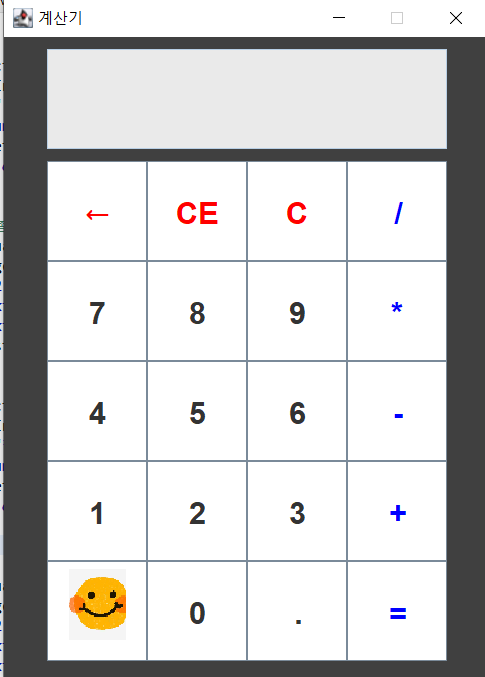
728x90
반응형
'Project > Study | etc' 카테고리의 다른 글
| 랜덤 숫자 게임 (0) | 2022.08.11 |
|---|---|
| 구구단 게임 (0) | 2022.08.11 |
| 상품 구매 프로그램 (0) | 2022.06.29 |
| 성적 관리 프로그램 + 설계, 메소드 구현 (0) | 2022.06.28 |
| 랜덤 카드 추출 게임 (0) | 2022.06.26 |





댓글